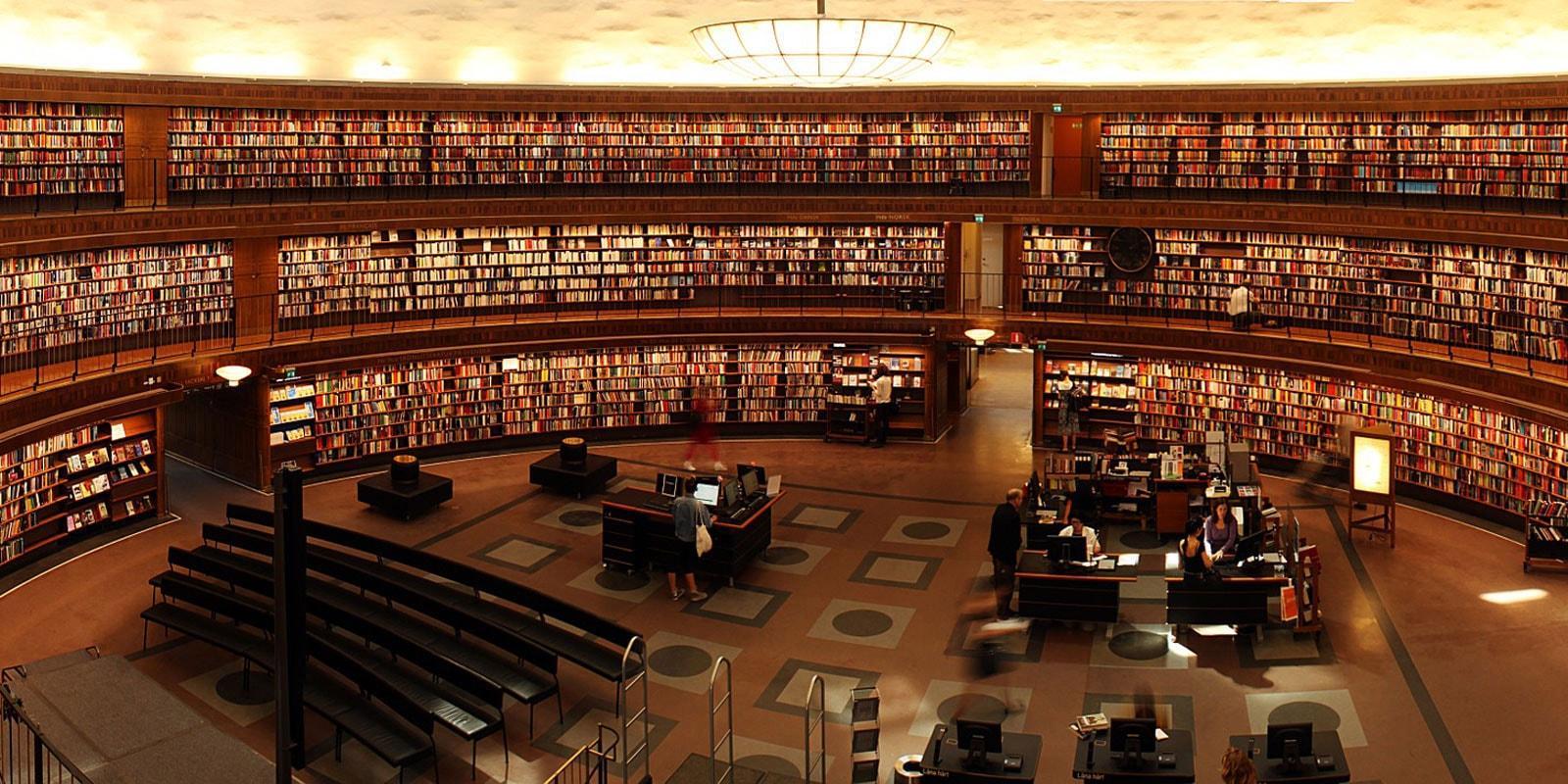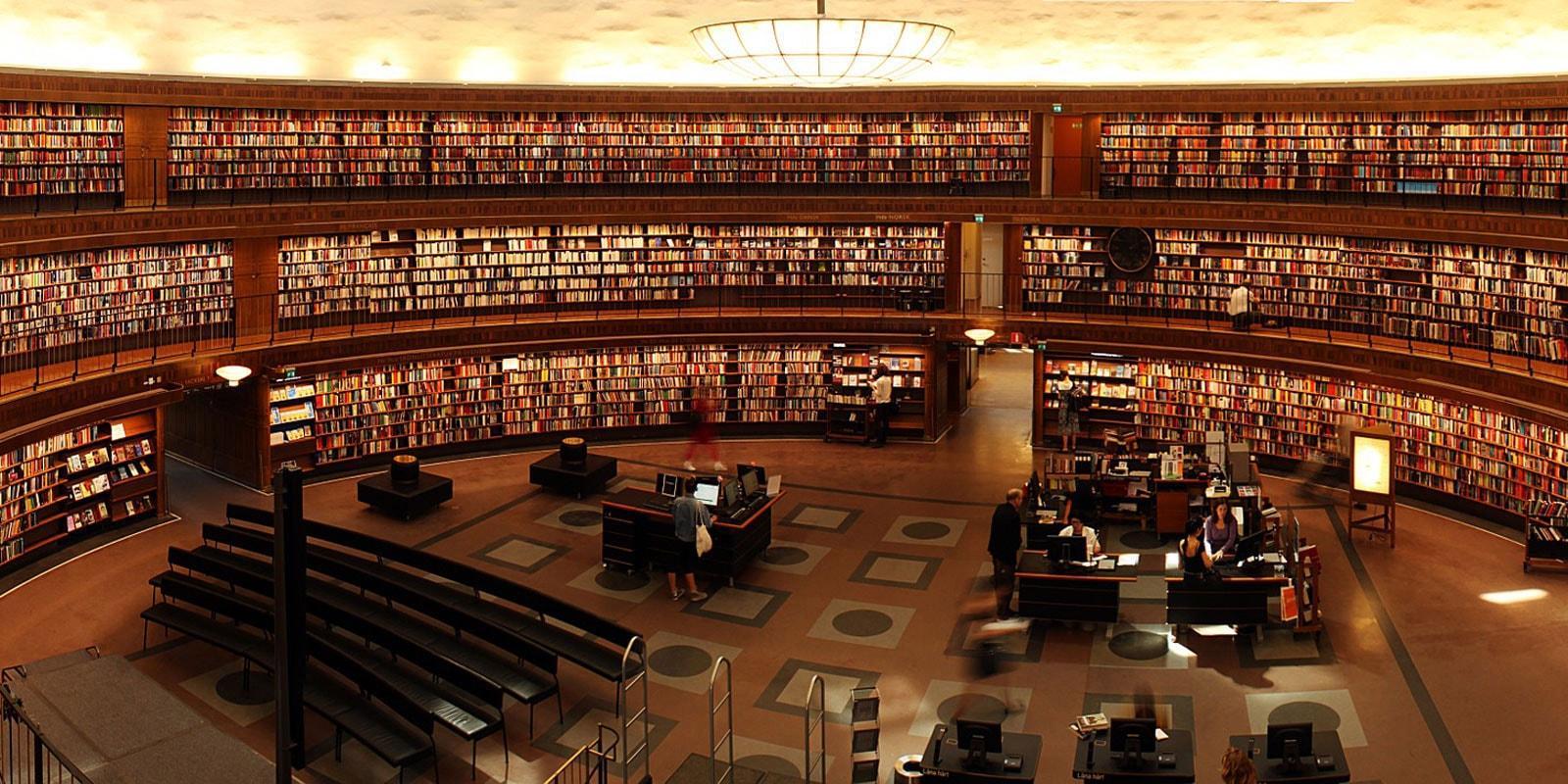Create Custom Object and Relationships
- Create custom objects
- Relate the Objects
- Create Tabs.
- Assign tabs with objects
- Create a relation Record
Using Formulas and Validation Rules
- Create a formula
- Calculating line item
- Play with a Roll-Up Summary Field
- Play with Validation Rule
- Test the Validation Rule
- Improve the Validation Rule
Automating Processes Using Workflow
- Create | Workflow
- Manage Approvals
- Define Workflow Rules
- Test the Workflow Rules
Creating an Approval Process
- Email Template
- Create New Approval Process
- Create a Custom Profile
- Create or manage a User
- Test the Approval Process
Creating Reports and Dashboards
- Create a Tabular Report
- Create a Matrix Report
- Create a Dashboard
- Create a Summary Report
Adding Programmatic Logic with Apex
- Create an Apex Trigger Definition
- Define a List variable
- Iterate through the List and fields
- Test the Trigger
Adding Tests to Your App
- Create Apex Test Classes
- Test Methods to the Class
- Write Code to Execute the Trigger
- Execute the Test
Building Custom User Interface Using Visualforce
- Create a Visualforce Page
- Add a Stylesheet static Resources
- Add a Controller to the Page
- Display the information on Visualforce Page
- Add Inline Editing Support
IBM CLOUD
Define cloud computing
Identify the key characteristics of cloud computing
List the benefits of using clouds
Describe some of the challenges to adopting a cloud architecture
Describe key cloud computing concepts and terminology
Describe the service delivery models in cloud computing:
- Identify the software as a service (SaaS) delivery mode
- Identify the platform as a service (PaaS) delivery model
- Identify the infrastructure as a service (IaaS) delivery model
- Display the information on Visualforce Page
List the various cloud deployment scenarios:
- Describe the features of private, public, hybrid, and community clouds
- List some additional cloud deployment types
- Select the most appropriate deployment model based on a set of business and technical requirements.
Review the integration of security into the cloud reference model
- Describe security considerations in cloud computing
- Identify security options available in cloud computing
- Identify the top security threats to cloud computing
- Describe the architecture of IBM cloud computing and IBM cloud computing
Windows Azure
Azure as PaaS (Platform as a Service)
- Azure as IaaS (Infrastructure as a Service)
- Azure Management Portal
- Azure - Components
Compute / Execution Models
- Data Management
- Networking
- Big Data and Big Compute
- Messaging
- Caching
- Identity and Access
- Mobile Service
- Backup
- Media
- Commerce Software Development Kit (SDK)
- Compute Module
- Create a Web App
- Create a Virtual Machine
- Creating a Mobile Service
- Creating Batch Service
- Fabric Controller
Storage
- Creating Azure Storage Account Storage Account Endpoints
- Generating an Access Key
- Managing Data to Azure Storage
- Microsoft Azure
Blobs Create a Container
- Upload a Blob using PowerShell
- Download a Blob
- Manage Blobs using Azure Storage Explorer
- Queues
- Managing Queues using Azure Storage Explorer
- Managing Queues using PowerShell
Tables
- How to Manage Tables Using PowerShell
- How to Manage Table using Azure Storage Explorer
CDN
- Create a CDN
- Manage CDN
- Map a Custom Domain Name
- Applications
- Creating an Active Directory
- Integrating On-Premise Active Directory
- Security
- Creating an Active Directory
- Mapping a Custom Domain
- Creating Users
- Integrating with Azure Active Directory
- Integrating On-Premise Active Directory
Reports
- Datacenters
- How to Choose the Right Data Center for Your Application
- Scenarios
Software DevelopmentEnterprise Process Offloading
- Enterprise Application Integration
- PART 2: AZURE ADVANCED
Management Portal
- Create a New Application
- Check Credit and Subscriptions
- Add a New Subscription
Azure Preview Portal
Create Virtual Network
Creating a Virtual Network in Clouds Only
Creating a Virtual Network in Cloud Only (Advanced Settings)
Microsoft Azure
Deploying Virtual Machines
Quick Create
Create Virtual Machine with Advanced Settings
Connecting with a Virtual Network
Accessing the Virtual Machine
Endpoint Configuration
Access Control of Endpoint
Point-to-Site Connectivity
Enabling Point-to-Site Connectivity on Existing Virtual Network
Create a New Virtual Network with Point-to-site Connectivity
Site-to-Site Connectivity
Creating a Site-to-Site Connectivity Network
Traffic Manager
Create Traffic Manager
Create Endpoints to be Monitored via Traffic Manager
Configure the Policy
PowerShell
Installing Azure PowerShell
Connecting to Your Subscription
Connect to Your Azure Account
Remove Azure Account
Monitoring Virtual Machines
Monitor VM in Azure Management Portal
Enable Diagnostics
Setting Up Alert Rules
Application Deployment
Deploying a Web App from PowerShell
Create a Deployment
Multi-Factor Authentication
Create a Multi-Factor Authentication Provider
Enable the Multi-Factor Authentication for Existing Directory
Enable Multi-Factor Authentication for On-premises Applications
Forefront Identity Manager
- Data Import and Export Job
- Data Export Job
Create an Export Job
Create Import job
Websites
Create a Website in Azure Management Portal
Deploying Azure Website from Visual Studio
Monitoring the Website
Staged Publishing
Scalability
Disk Configuration
- Virtual Machine and Disks
- Create/Attach a Disk in Virtual Machine
- Configure the Disk in Virtual Machine
- Delete the Disk
Image Disks
Disk Caching
Personalize Company Branding
Personalize Azure Access
Active Free Trial of Azure Active Directory (ADD) Premium Edition
Customize Branding
Login with Customized Sign-in Page
Self-Service Password Reset
Self-Service Group Management
Policy Setup for Self-service Group Management
Create a Group
Security Reports and Alerts
Anomalies Reports
Activity Reports
Integrated Application
Search Activity of a Particular User
Create a Site Recovery Vault
Between On-premises VMM Site and Azure
Between On-premises Hyper-V Site and Azure
Between On-premises Site with VMWare / Physical Server and Azure
Between Two On-premises VMWare Sites
Between Two On-premises VMM Sites and SAN Array Application