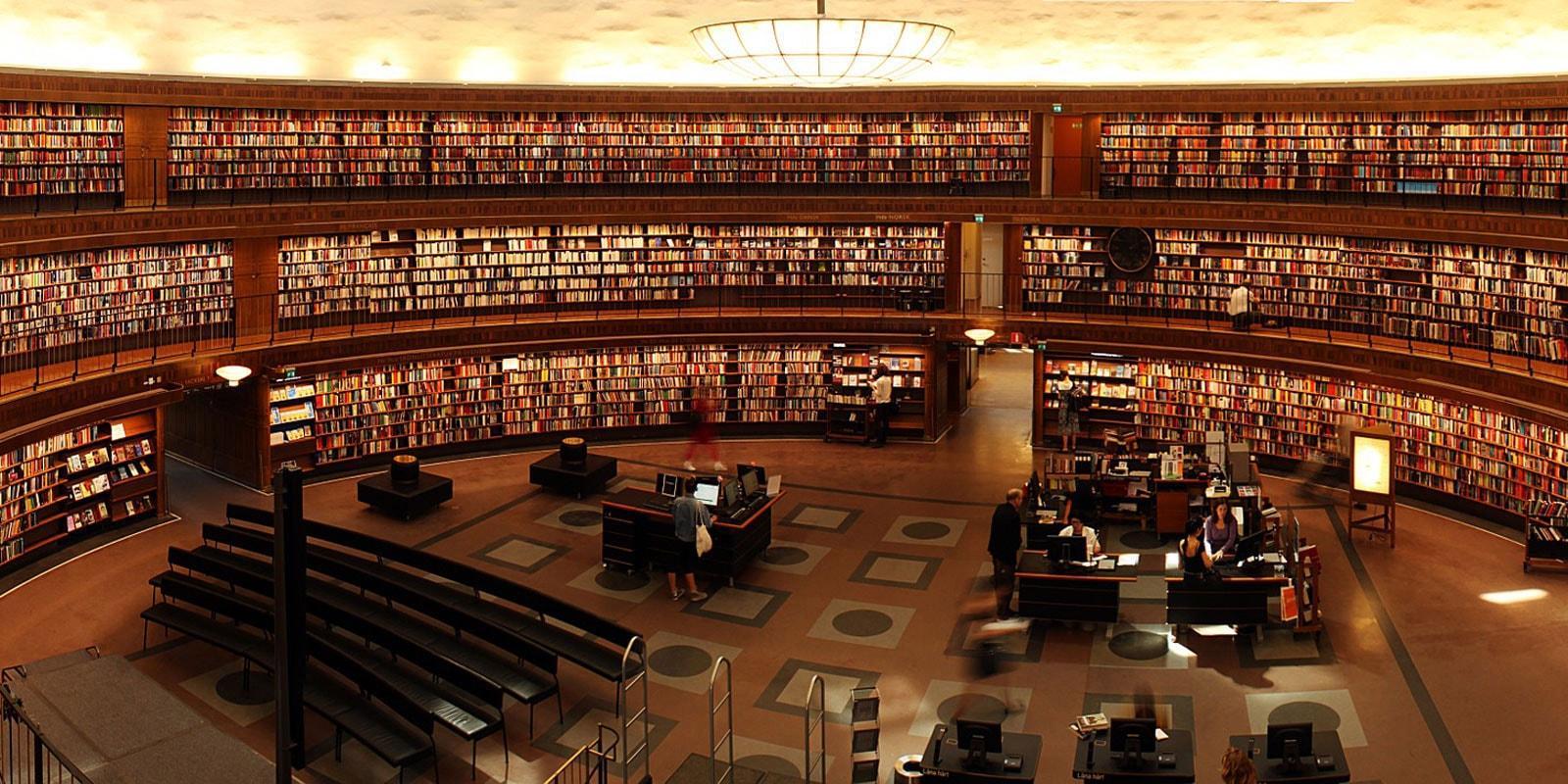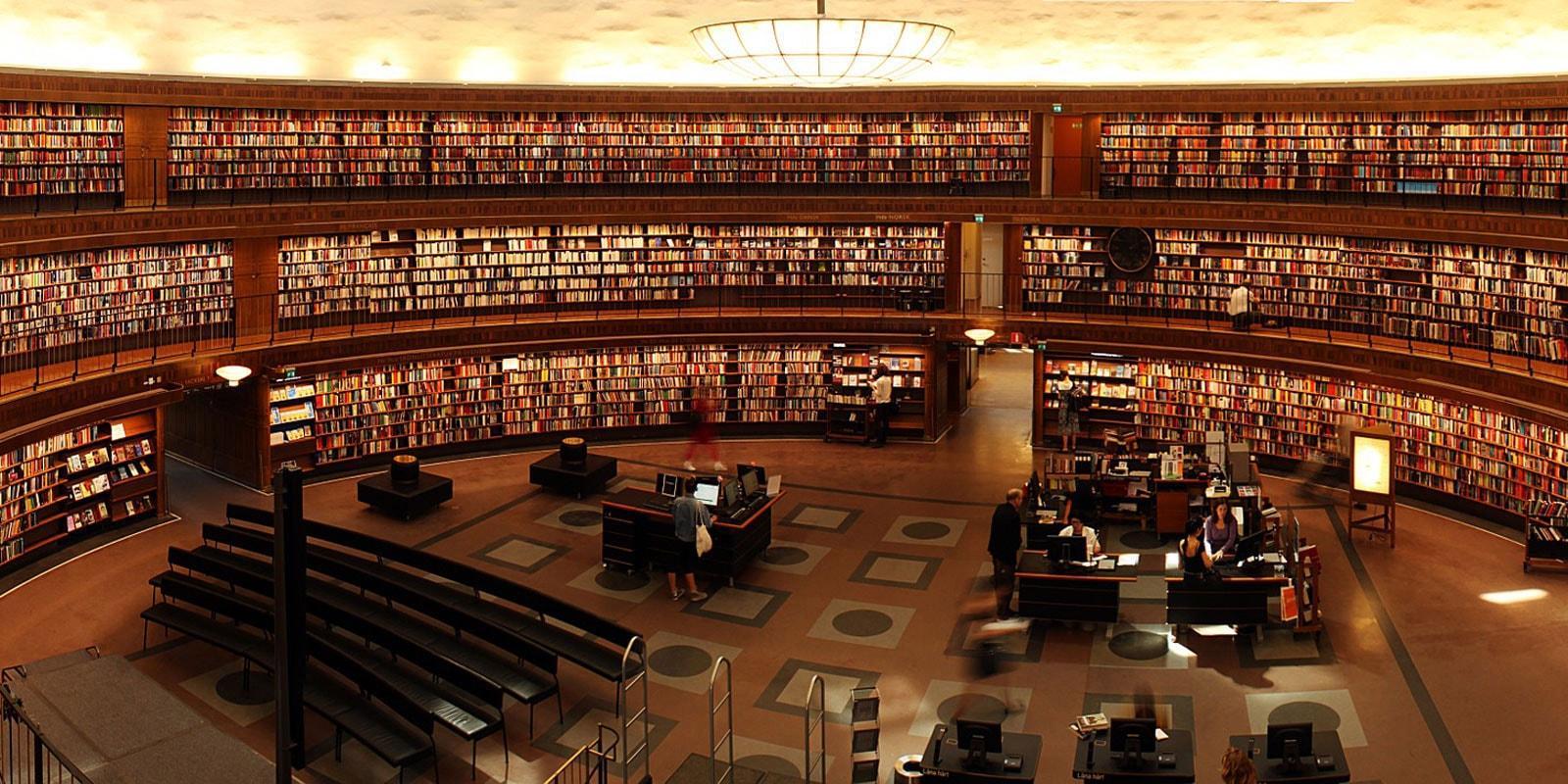Ut enim ad minima veniam, quis nostrum
exercitationem ullam corporis suscipit laboriosam,
nisi ut aliquid ex ea commodi consequatur? Quis autem
vel eum iure reprehenderit qui in ea voluptate velit
esse quam nihil molestiae consequatur, vel illum qui
dolorem eum fugiat quo voluptas nulla pariatur.
" Quis autem vel eum iure reprehenderit qui in ea voluptate velit
esse quam nihil molestiae consequatur.